Your Cart is Empty
Free Shipping over $150 (Excludes Oversized Products)
Free Shipping over $150 (Excludes Oversized Products)
Sanding Belts
Sanding Discs

Comprehensive Sanding Belt Troubleshooting Guide
by David Kranker 6 min read

Issues Covered:
- Sanding Belts are Breaking
- Belts are Overloading or Burning
- Excessive Dust Build-Up
- Issues With Workpiece Quality
When you work with sanding belts, sooner or later you’re going to run into problems like tracking, slipping, unusual noises, and breakage. To help manufacturers and hobbyists minimize and even prevent issues with their sanding processes, the specialists at Red Label Abrasives have created this comprehensive sanding belt troubleshooting guide, which covers common problems that affect machine performance and workpiece quality and recommends potential fixes.
Problems with Machine Performance
While it isn’t unusual for sanding belts to start wearing down as they near the end of their expected lifespan, issues like tearing, slipping, and overloading are all signs of a problem. In this section, we’ll explain common performance issues, known causes, and what you should do next.
Sanding Belts Are Breaking
If your belts are tearing and fraying at the edges when they should have years of working life left, check for the following:
- Improper belt backing: If you use paper backing and the application requires a more flexible or resilient abrasive, the belts will break more easily. Higher-intensity sanding jobs typically call for a cloth backing, so invest in cloth abrasives for those projects.
- Faulty belt joint: Do not leave sanding belts on tension on the sander when not in use. This can affect the integrity of the belt joint. This is especially important for leather strop belts, which can stretch out and become unusable if left tensioned on the machine. Always angle the workpiece in the same direction as the belt is running. Grinding at the opposite angle can catch the belt joint and break it. Always wear eye and face protection when grinding, as breaking a belt during use poses a significant safety hazard. Sanding belts do have a shelf life (3-5 years when stored properly). Improperly stored belts are more likely to break at the joint. Avoid storing belts in areas of high humidity or heat to maintain the integrity of the belt joint. All Red Label Abrasives belts are bidirectional, but if you happen to be using a belt with a lap joint, you can preserve the integrity of the belt joint by running it in the correct direction.
- Excessive load: Belts will break under excessive load, which can be caused by dirt and debris in the machine or unusual variation in workpiece thickness. (Wavy lines on the workpiece are another sign that belt load may be too high.) You can minimize load issues by clearing the workpieces beforehand, maintaining thickness consistency, and always using the right grit for the application.
- Improper belt tracking: When a belt is misaligned or keeps sliding off its rollers, it is more likely to tear. Improper belt tracking can be caused by:
- Dirt buildup blocking the laser eye. Inspect and clean if necessary.
- Rollers are uneven or unparallel. Uneven rollers will have to be recoated or flattened and reinstalled while parallel issues can be corrected by adjusting.
- Tension pressure is incorrect. If it’s too low, the belt won’t be able to stay in line. If it’s too high, it can overwhelm the tracking cylinder. Calculate your abrasive tension area by first determining the tension cylinder area, which is π × radius2. Take the result and input it into this equation to get the abrasive tension area: (tension cylinder area × gauge pressure in lb/in2)/belt width.
- Sanding belt was not cut properly. Do a visual inspection, then install an old belt that did track correctly on the grinder. If the old belt tracks properly but the fresh one does not, the new one is most likely defective.
Storage issues can also lead to premature belt breakdown. Avoid storing belts in areas of high humidity, excessive heat, or excessive cold. Always hang them up before use, as belts stored on the floor can absorb moisture from concrete and other flooring material and break down.
Belts Are Overloading or Burning
If overloading is forcing you to replace your belts frequently or they burn and leave marks on your workpieces, potential causes include:
- Belt needs replacing: Old, worn belts are less effective and more likely to overload or burn. If the belt is newer and you’ve been storing it on the ground, it may have been damaged by moisture build-up. Always hang your belts before use.
- Lack of variation in entry point: If you constantly run workpieces through the sander on the same belt area, the belt can quickly wear out. Switch up entry points to avoid complications.
- Resin or glue build-up: If your workpieces have accumulated resin or glue, clear it off before running them through the sander. Heat from the sanding process can melt onto your abrasive and build up, causing problems. On a similar note, workpieces that are too wet or have substandard milling on the edges can lead to belt burning or overloading.
- Grit is improper for intended use: Grit should vary depending on application, with 24-40 grit for paint stripping and stock removal at one end and 180-320 grit for finishing at the other. You can find our grit chart here.
If your belts and workpieces are of good quality and you’re using the right grit for the job, there could be a mechanical issue with your sander. Check the contact pads and rollers and both the feed and extraction systems for proper operation.
Dust Build-Up is Excessive
Dust accumulation can cause burns on the workpiece as well as tracking issues that prematurely wear out your sanding belt. This level of build-up is often caused by:
- High static electricity: If a static meter reading has a result of more than +/- .01, you will need to ground your sander. If you’re unsure of how to properly ground the machine, contact an expert. If you live in a colder climate with little humidity, raise the temperature in your workshop to minimize the risk of static issues.
- Malfunctioning dust extraction system: If the system is visibly clogged or an air flow reading falls below the system’s recommended rating, there may be an issue with the dust extraction system. Contact the manufacturer to arrange repairs or replacement.
Problems with Workpiece Quality
If you’re noticing quality issues like chatter marks, ridges, and scratches on your workpieces, the following issues could be to blame:
- Belt issues:Belts run at a speed that’s incompatible with the application can leave ridges, which are raised lines, on the workpiece. Ridges and wavy lines are also a sign that the belt is clogged or needs to be cleaned.
- Too much stock removal: If you’re noticing ridges or wavy marks across the surface, stock removal rate may be too high. Confirm that you are using the right abrasive for stock removal applications.
- Tension pressure is incorrect:If tension pressure is wrong, it can create chatter marks, which are even and consistent lines on the workpiece surface. At Red Label Abrasives, we recommend the following tension pressures for each abrasive type:
- Paper: 45-55 psi
- Cloth: 55-65 psi
- Polyester: 65-85 psi
- Contact roller is worn out or incorrect: Problems with the contact roller can result in chatter marks. Use this formula to determine whether rollers are the issue: [(belt length mm) x (feed speed, m/min)] / [(belt speed m/s) x 60 x (number of joints)] = Distance between fault marks in mm.
- Wrong belt joint type: In some instances, chatter marks result when your belt doesn’t have the proper joint style. This formula can help you identify issues with the belt joint: [(circumference of roller, mm) x (feed speed, m/min)] / [(belt speed, m/s) x 60] = Distance between fault marks in mm. If you’re noticing grooved lines or scratches, the belt joint may be contaminated.
- Bearings or conveyor belt are worn out:Excessive wear on your contact or idler roller bearings can create chatter marks. This can also happen if the conveyor belt is worn or debris build-up is causing friction, in which case you can clean the belt.
- Roller issues: Problems will the various rollers in the sander can affect performance quality. If you don’t adjust your hold-down rollers to accommodate the application and workpiece thickness, it can leave chatter marks. A single straight line running the length of the piece may be a sign that the contact roller is damaged while wavy surfaces may be due to soft or damaged rollers. A dashed line may be caused by pressure roller contamination.
- Sanding pressure is excessive: When sanding pressure is too high, it can leave ridges on the workpiece in a step or random formation.
- Wrong grit combination: Skipping too many grits can leave wavy marks. Use the recommended sequence. If you need help making the right grit choices, contact an industrial abrasives specialist.
Contact an Abrasive Specialist
At Red Label Abrasives, we custom manufacture premium-quality sanding belts in a wide range of sizes and grit types for both hobbyist and industrial applications. In addition to offering exceptional customer support, we also take great pride in providing unrivaled technical support. If you’re running into issues with your sanding belts, our abrasive specialists may be able to help you troubleshoot and diagnose the problem. Please call 844-824-1956 or fill out a contact form and let us know how we can assist. ABOUT THE AUTHOR
David Kranker is a writer and creative maker who has been covering the abrasive industry on the Red Label Abrasives Blog since 2020. David spends his time continually researching sanding techniques to provide readers with the latest and greatest information. In his free time, David utilizes abrasives for many different home and auto projects at his home in Delton, MI.
Our Most Popular Abrasives

EdgeCore Ceramic Sanding Belts

EdgeCore Ceramic Flap Discs

Buffing Kit
Shop By Product Category


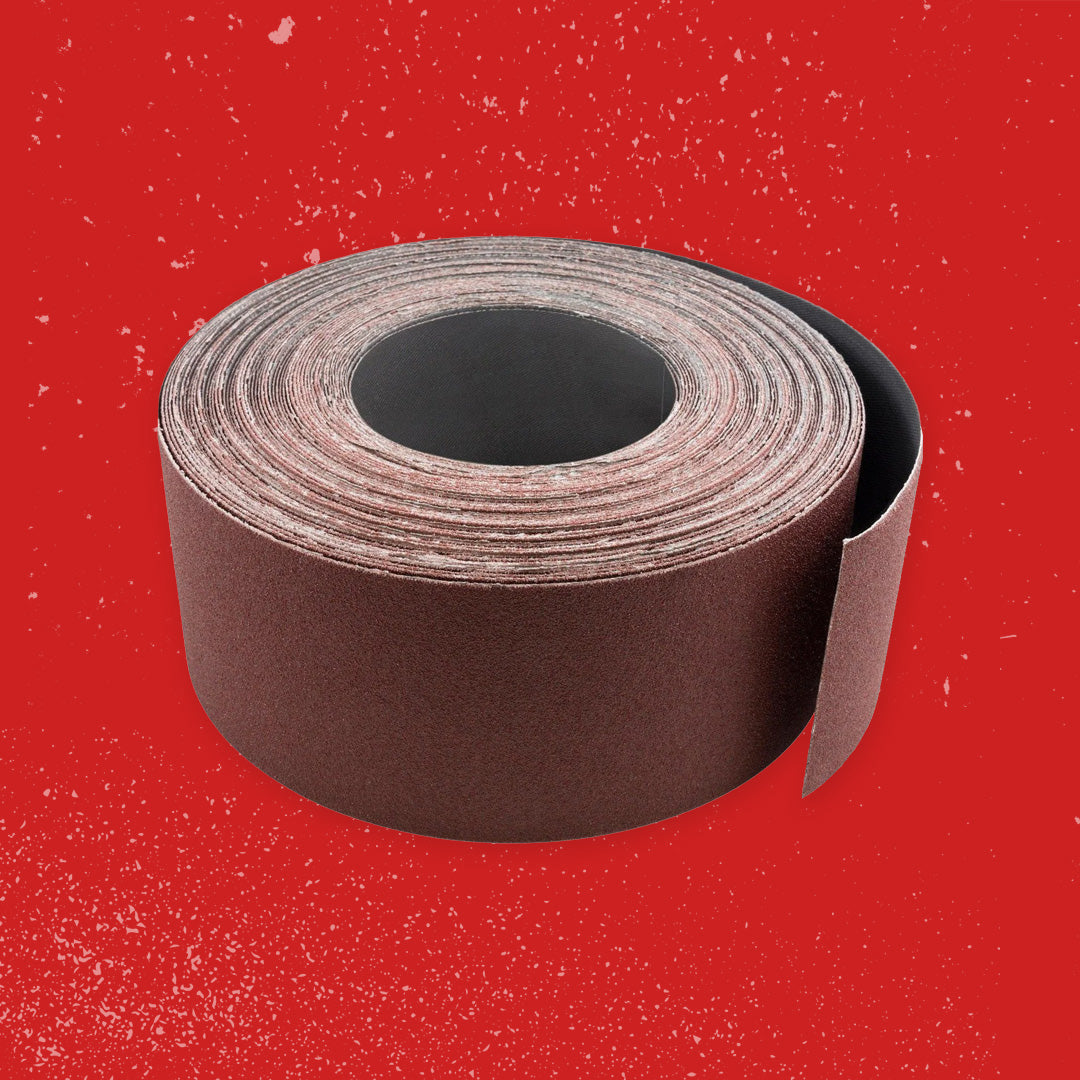


Why Choose Red Label?







