Your Cart is Empty
Free Shipping over $150 (Excludes Oversized Products)
Free Shipping over $150 (Excludes Oversized Products)
Sanding Belts
Sanding Discs

Common Orbital Sander Issues & Solutions
by David Kranker 5 min read

The right sanding job is essential to getting a high-quality finish. Orbital sanders work by elliptically rotating a sanding disc so that it never travels over the same area twice, leaving a smooth surface with no swirl marks. Random orbital sanders, in contrast, spin in circles and orbit in an elliptical motion, reducing swirl marks and leaving random scratch patterns.
Although orbital sanding is not complicated, keeping certain things in mind can help you avoid common problems and achieve the best finish. In this blog, we'll discuss common orbital sander issues and provide solutions.
Sander Won’t Turn On
In most cases, a motor problem will prevent the sander from running, so if your electric orbital sander stops spinning completely, it might not have a working motor. You should be able to make the sander run again by disassembling it and replacing the motor. Before you make any repairs yourself, you should check to see if your sander has a warranty. The warranty may cover motor issues if the sander is still relatively new. You can contact the manufacturer to inquire about warranty coverage.
Spinning Issues
A common problem with orbital sanders is that they suddenly stop spinning. There are some particular reasons for this, which are highlighted below.
#1. Rotor problem (for electric orbital sanders)
The rotor contains wires that run the electricity needed for it to rotate. These wires can burn if the voltage is too high or the motor is doing heavy-duty work for a prolonged period of time. When this happens, the entire motor stops working and the orbital sander won’t spin at all, making repairs or replacement necessary.
#2. Shaft problem (for pneumatic orbital sanders)
The rotor is rotated by air hitting its blades. If the shaft becomes damaged and deformed due to heavy usage or rust build-up, it won’t be able to balance the rotor and the bearings. When this happens, your orbital sander will eventually stop spinning, so you’ll need to replace the shaft to get it working again.
#3. Bearing problems (both pneumatic and electric orbital sanders)
The bearing located on the bottom plate keeps the disc rotating. Other bearings inside the body of the sander transmit force on the bottom bearing to help with rotation. However, if the bearings are damaged by rust, the disc will not spin properly.
Bearings tend to rust when water enters the sander, although other known causes include exposure to high humidity and long periods of disuse. To confirm that this is the issue, disassemble the sander to see whether the bearing is damaged. If it is, replace it with a new one.
Problems With Swirls or Pigtails
While random orbital sanders reduce large circular marks left by rotary sanders, they can still leave tiny little swirls called pigtails or spirals behind. It's hard to hide these marks, especially when you apply stain or finish. There are several possible reasons for swirls to occur and specific solutions to each problem.
#1. Flimsy Sandpaper
If pieces of abrasive grit come off of the sandpaper during use and get stuck in a different spot, they can dig deep and make spiral patterns. This issue highlights the importance of buying quality sanding discs. You’ll want to replace your discs with stronger sanding discs if you’re running into this issue. Red Label Abrasives offers industrial-grade sanding discs that outlast and outperform many of our competitors’ discs.
#2. Dust Problems
When dust builds up, it can compact, creating a lump that digs into the surface during sanding and creates swirls. Keeping your sander clean is the solution. You can either use a sander with an integrated dust collector or attach a shop vacuum.
#3. Moving Too Quickly
Spirals can also be caused by moving the sander back and forth too quickly over the same area too many times. Take about 15 to 20 seconds and then move on to the next area. Discs orbit in circles, so they’re going to leave circular scratches. Leaving thousands of them close together is the key to blending them tightly. By moving the sander side to side too quickly, you stretch those spirals out, making them more obvious.
Dust Clogging
Dust can accumulate quickly when you sand with coarse grit. If your random orbital sander doesn’t have an effective dust collector built in, the sandpaper can get clogged up and impede the performance of the machine. Not only will you have to sand a lot longer to get the same results, but clogged sandpaper builds up heat and goes dull more quickly.
Dust clogs can be quickly removed with a shop vacuum, but if the clogging is especially dense, use a rubber stick to clear it away.
Loose or Slipping Discs
An orbital sander uses a velcro system for changing sanding discs easily. Even though this system is convenient, it has its downfalls, including disc slippage. If the discs come loose, they can affect sander performance and even pose a safety hazard if they fly off.
If your discs are coming loose regularly, check for dust buildup and clean the velcro pad if needed. If that doesn’t solve the problem, make sure you’re using the correct abrasive brand for your sander or change the velcro pad if it has been worn out.
Paper Loading
Paper loading occurs when sawdust accumulates on the grit on a piece of sandpaper. Random orbital sanders often experience this problem since they have comparatively smaller sanding discs. Periodically check the sandpaper as you work, and replace it if the paper appears to be dusty.
Uneven Sanding and Burn Marks
Another common problem with random orbital sanders is uneven sanding, which can be caused by tilting the machine or pressing down on a high spot. Pressing down on the sander reduces its efficiency and slows the motor's speed.
The solution is to draw a wave-like line across the surface. As you sand, keep your sanding disc flat and make sure to remove the pencil marking evenly. Be careful not to over-pressurize the sander. Let the weight of your hand and the tool do the work.
Grit Issues
It's important to choose the right grit for your sanding discs, because if (for example) you skip from 100 to 220, you'll sand the scratches from the 100 forever, and you'll probably leave some spirals behind. Make sure that you start with the right grit and move up in the right increments, which means not skipping more than one grit level at a time.
Conclusion
Like most machines, orbital sanders will run into the occasional performance challenge. Understanding what these challenges are and being prepared for them can limit downtime and keep workflow steady.
Interested in producing a consistent and quality finish with each job? Red Label Abrasives manufactures a wide range of premium qualitysanding discs (available in multiple sizes and grit types) that will help you finish your pieces to perfection. Not sure which sanding discs would be best for your needs? If you have questions before you make a purchase or need support afterward, our abrasive technicians are here to help. You can contact an abrasive technician by calling 844-824-1956 or filling out acontact form.
ABOUT THE AUTHOR
David Kranker is a writer and creative maker who has been covering the abrasive industry on the Red Label Abrasives Blog since 2020. David spends his time continually researching sanding techniques to provide readers with the latest and greatest information. In his free time, David utilizes abrasives for many different home and auto projects at his home in Delton, MI.
Our Most Popular Abrasives

EdgeCore Ceramic Sanding Belts

EdgeCore Ceramic Flap Discs

Buffing Kit
Shop By Product Category


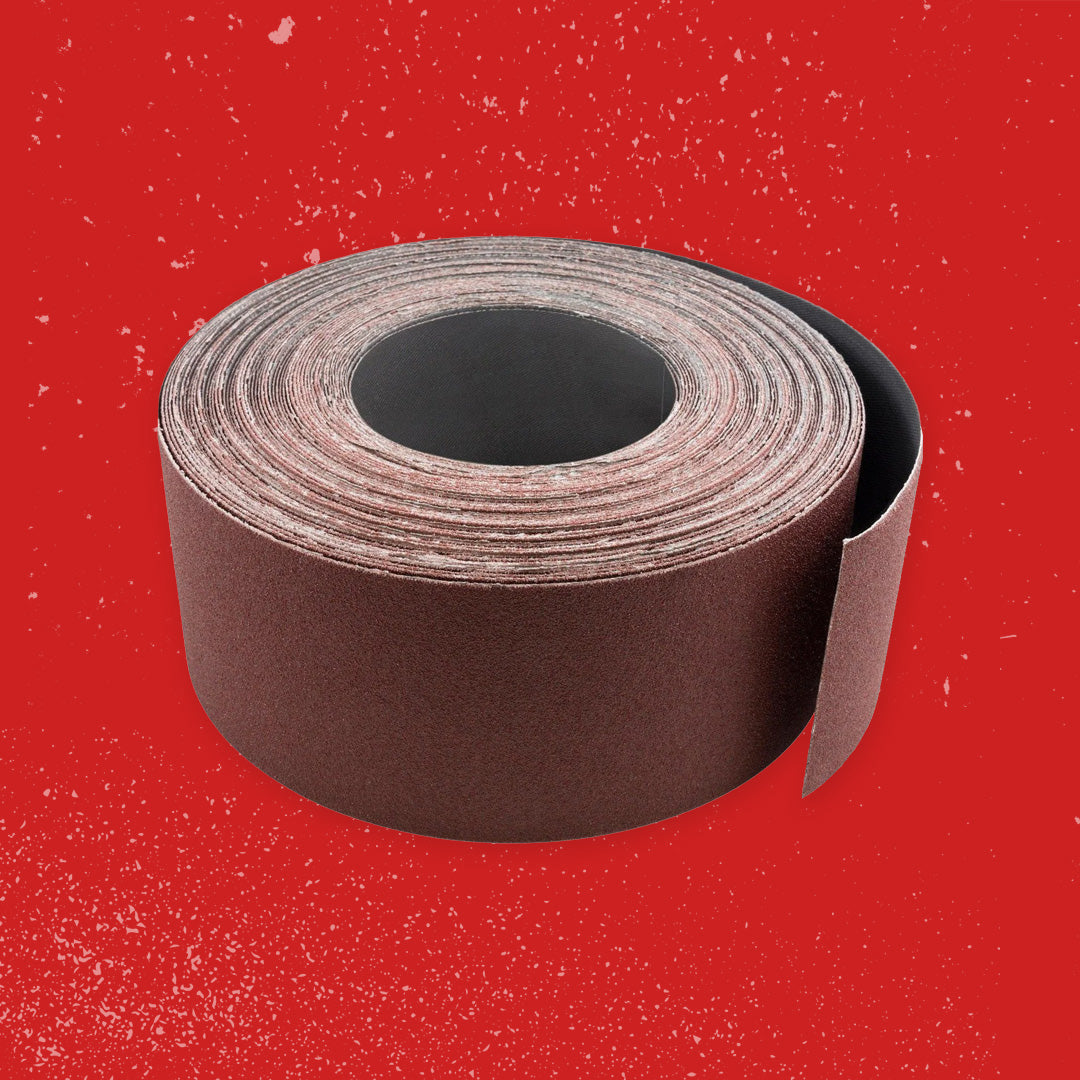


Why Choose Red Label?







